We bring you our next round of key points to help you get the most from your Xero software.
Reports
Xero’s interface has been updated to include a change to the Report Centre. There is now a search bar allowing you to quickly find reports by title or key word. Similarly to before, you can still ‘Favourite’ your regularly used reports by pressing the star icon. This provides you with quick access to the report by adding it to the drop-down list on the ‘Accounting’ option of the dashboard. Your favourite reports will also appear at the top of the reporting screen.
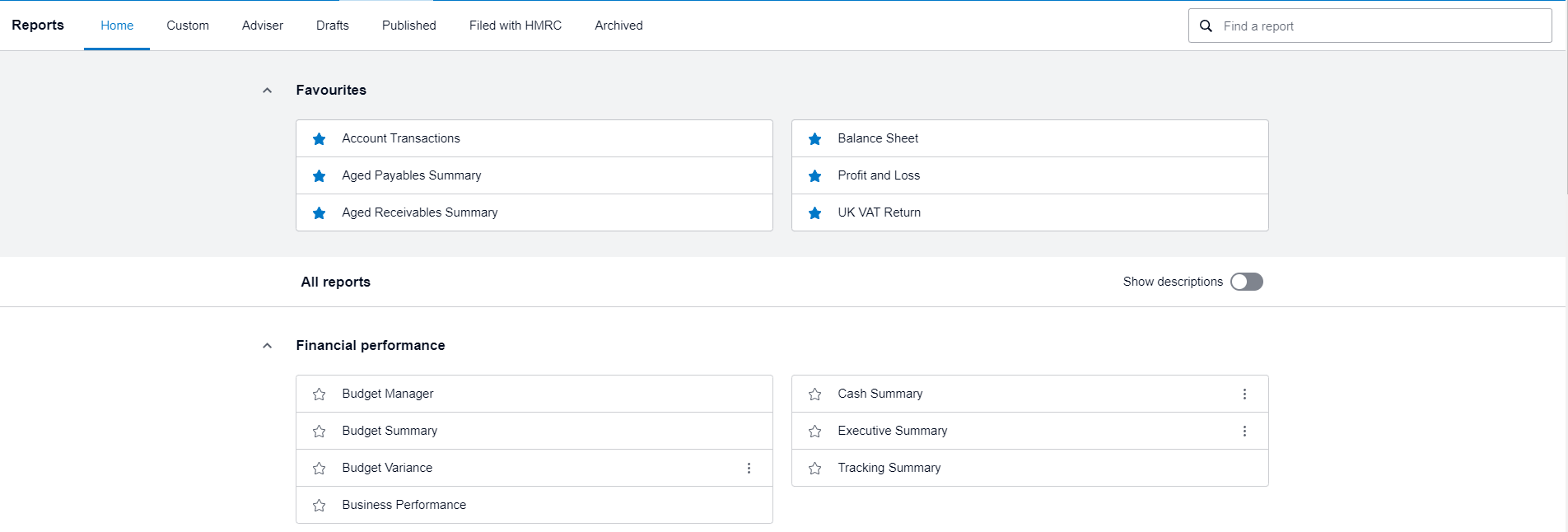
Aged Receivables/Payables
New features on the summary/detailed payables/receivable reports allow you to chase your debtors and monitor your payables more effectively.
- Ageing Periods – At the top of the reports you can now amend the ageing periods. These can be modified for additional periods as well as choosing the period dates and frequencies.
- Ageing By – At the top of the report there is now an option to switch between reports based on the ‘Due date’ and the ‘Invoice date’.
Please note there are additional software options that work with Xero which can further improve your debtor chasing process. You can also make and receive payments directly through Xero. If you would like any further information on this please contact us.
Finally, a Xero tip you may not know, you can create a schedule of payment dates from the ‘Awaiting Payment’ screen. This can help you keep track of upcoming spends.
Get in touch if you require further training on Xero!




